
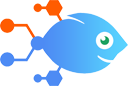 Appointlet integration with SMS by Nekton
Appointlet integration with SMS by Nekton
How to Send SMS messages for new Appointlet appointments
You probably want to know about new appointments right away - even when you're not at your computer - so you always know what your schedule is. Use these Appointlet SMS alerts to send an SMS whenever a new appointment is created on Appointlet.
Steps to automate
Use Nekton workflow automation service.Preparation
Create Nekton account. You can also use your existing Google account
to sign in.
Create automation
-
Click on the "Create new workflow" button, and then add "Automated step".
-
Set the step description to "Send SMS messages for new Appointlet appointments" and then click on "Automate".
-
Provide the necessary parameters and click on the "Test it" button to check your automation. If you had issues with it, you can click on "Automate" again to try a different one.
Create a schedule (optional)
If you want to run this automation on a schedule, click on the gear button on the workflow editor
screen
to configure it. For example, you can run this flow every hour or every day.
Automate Appointlet integrations
You probably want to know about new appointments right away - even when you're not at your computer - so you always know what your schedule is. Use these Appointlet SM...
Want to make sure your newsletters are read by the widest possible audience? Try this Appointlet Mailchimp integration to pipe your Appointlet business directly into M...
Are your email notifications lagging too far behind your Appointlet bookings? Make sure your processes are as responsive and prompt as possible by setting up this inte...
Whether you're scouting for new leads or want to provide the best possible support, don't leave Keap Max Classic out of the loop just because you're busy with too many...
Need to remind your customers about upcoming bookings? Try this Appointlet Twilio integration for some automated alerts. After it's been set up, a new SMS message will...
Appointlet actions
Nekton can use any feature that is available in Appointlet API.
Using our advanced AI, you can easily create custom automations for Appointlet.
Here are some typical actions you can do in your automated workflows.
 Find Meeting
Find Meeting
Finds a meeting.
 Find Attendee
Find Attendee
Finds an attendee.
 Attendee Cancelled
Attendee Cancelled
Triggers when an attendee cancels.
 Attendee Declined
Attendee Declined
Triggers when an attendee scheduling request is declined.
 Attendee Scheduled
Attendee Scheduled
Triggers when an attendee schedules a meeting or joins an existing one.
 Attendee Approved
Attendee Approved
Triggers when an attendee scheduling request is approved.
About Appointlet
Appointlet makes it easy to schedule & prepare for meetings with your customers.




