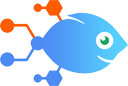BambooHR integration with Google Calendar
BambooHR integration with Google Calendar
How to Add new BambooHR time off requests as Google Calendar events
Steps to automate
Use Nekton workflow automation service.Preparation
Create Nekton account. You can also use your existing Google account
to sign in.
Create automation
-
Click on the "Create new workflow" button, and then add "Automated step".
-
Set the step description to "Add new BambooHR time off requests as Google Calendar events" and then click on "Automate".
-
Provide the necessary parameters and click on the "Test it" button to check your automation. If you had issues with it, you can click on "Automate" again to try a different one.
Create a schedule (optional)
If you want to run this automation on a schedule, click on the gear button on the workflow editor
screen
to configure it. For example, you can run this flow every hour or every day.
Automate BambooHR integrations
Your company is growing! What better way to welcome new hires than posting in Slack? With this easy-to-use integration, you can post details about your new employees a...
Speed up your onboarding workflows with this integration, which uses CandidateZip to automatically extract data from resumes received in your Google Drive, then store ...
Stay updated on your team's time off with this convenient workflow between BambooHR and Slack. Whenever a new time off request is made in BambooHR, this automation wil...
This template helps to extract data from resumes received at your Google Drive and store the extracted data in your BambooHR account using CandidateZip. The Filename m...
Welcome new team members efficiently with this streamlined workflow between BambooHR and Slack. When a new employee starts at your organization, this automation sends ...
BambooHR actions
Nekton can use any feature that is available in BambooHR API.
Using our advanced AI, you can easily create custom automations for BambooHR.
Here are some typical actions you can do in your automated workflows.
 Create Employee
Create Employee
Creates a new employee.
 Respond to Time Off Request
Respond to Time Off Request
Approve, deny, or cancel a time off request.
 Upload Employee File
Upload Employee File
Uploads an Employee File.
 API Request (Beta)
API Request (Beta)
This is an advanced action which makes a raw HTTP request that includes this integration's authentication. This is useful if an application has an API endpoint that Nekton doesn't implement yet. You will be expected to read and utilize the API documentation provided by the application. Further, if the application changes their API, you will be expected to make the appropriate fixes and updates.
 Find or Create Employee
Find or Create Employee
Finds an employee by searching.
 Get Summary of Who's Out
Get Summary of Who's Out
Get a summary of who's out of the office on a given date.
About BambooHR
BambooHR is an online human resources software service for small and midsized businesses.