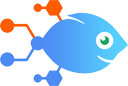Basecamp 3 integration with Trello
Basecamp 3 integration with Trello
How to Create Trello boards from new Basecamp 3 projects
Steps to automate
Use Nekton workflow automation service.Preparation
Create Nekton account. You can also use your existing Google account
to sign in.
Create automation
-
Click on the "Create new workflow" button, and then add "Automated step".
-
Set the step description to "Create Trello boards from new Basecamp 3 projects" and then click on "Automate".
-
Provide the necessary parameters and click on the "Test it" button to check your automation. If you had issues with it, you can click on "Automate" again to try a different one.
Create a schedule (optional)
If you want to run this automation on a schedule, click on the gear button on the workflow editor
screen
to configure it. For example, you can run this flow every hour or every day.
Automate Basecamp 3 integrations
Use Nekton to connect all the information you need to track projects and communicate efficiently in Basecamp 3. Without writing any extra code, you can transfer emails, support tickets, meeting notes, and more into Basecamp 3 from the other apps your team uses.
Keep track of your email content by adding them to Basecamp 3. Use this Flow to automatically add new inbound emails to Basecamp 3 as messages. That way, you can go ba...
Effortlessly manage and share new Google Forms responses with your team using this seamless workflow. Once activated, each new form response will instantly generate a ...
Send periodic email notifications about new Basecamp 3 to-dos. Use this Flow to automatically add new Basecamp 3 to-dos to Nekton's Digest tool. Then Nekton will deliv...
Easily track and manage new or updated responses from your Google Forms with this efficient workflow that creates a to-do list in Basecamp 3. When a form response is a...
Keep your task list fresh and up to date, without any manual updates. This integration automatically adds a to-do in Basecamp 3 at a specified day and time each month.
Basecamp 3 actions
Nekton can use any feature that is available in Basecamp 3 API.
Using our advanced AI, you can easily create custom automations for Basecamp 3.
Here are some typical actions you can do in your automated workflows.
 Create Document
Create Document
Creates a new document in a folder.
 Create Comment on Message
Create Comment on Message
Creates a new comment in a message.
 Create Project
Create Project
Creates a new project.
 Create Schedule Entry
Create Schedule Entry
Creates a new schedule entry in a schedule.
 Create To-do List
Create To-do List
Creates a new to-do list in a to-do set.
 Find Document
Find Document
Finds a document by name.
About Basecamp 3
Basecamp’s unique blend of tools is everything any team needs to stay on the same page about whatever they’re working on.