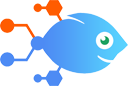Check Cherry integrations
Check Cherry integrations
Use Nekton to connect Check Cherry with thousands of other services, and automate your day-to-day tasks. Describe what you want to automate in plain language, and Nekton AI will create automation for you.
Automate Check Cherry integrations with Nekton
Create automations that integrate Check Cherry with other services
Nekton AI can integrate Check Cherry with many online apps and tools.
Here are some popular integrations you can try to automate your Check Cherry workflows:
Check Cherry actions
Nekton can use any feature that is available in Check Cherry API.
Using our advanced AI, you can easily create custom automations for Check Cherry.
Here are some typical actions you can do in your automated workflows.
 Create Lead
Create Lead
Adds a new lead to your Check Cherry account.
 Find Lead
Find Lead
Finds a lead currently in your Check Cherry account.
 Find User
Find User
Finds users, including staff, customers, or admins.
 Find Event or Proposal
Find Event or Proposal
Finds an event currently in your Check Cherry account.
 Find Payment
Find Payment
Find payments that have been applied to an event.
 Find or Create Lead
Find or Create Lead
Finds a lead currently in your Check Cherry account.
 Event Is Marked as Complete by Check Cherry
Event Is Marked as Complete by Check Cherry
Triggers when an event is marked as complete.
 New Lead Is Added to Check Cherry
New Lead Is Added to Check Cherry
Triggers when a new lead is added via contact form, incomplete signup, or manually. Note that incomplete signups are delayed by approximately 20 minutes in order to allow time to finish checkout.
 New Proposal Is Added to Check Cherry
New Proposal Is Added to Check Cherry
Triggers when a new proposal comes into Check Cherry via self-booking or is manually entered.
 Staff Is Assigned to a Booking in Check Cherry
Staff Is Assigned to a Booking in Check Cherry
Triggers when staff is assigned to an existing booking
 New Event Is Added to Check Cherry
New Event Is Added to Check Cherry
Triggers when a new event comes into Check Cherry via self-booking, confirms a proposal, or is manually entered.
 New Payment Is Recorded in Check Cherry
New Payment Is Recorded in Check Cherry
Triggers when a new payment is added to Check Cherry via a customer making a payment, making a deposit, or is manually entered by an admin.
 New User Is Added to Check Cherry
New User Is Added to Check Cherry
Triggers when a new user is added to Check Cherry via manual creation, sending an invitation, creating an event, or accepting a proposal.
 Event Is Updated in Check Cherry
Event Is Updated in Check Cherry
Triggers when an existing event is updated.
About Check Cherry
Check Cherry is the all-in-one platform to manage your Photobooth, Photography Studio, Mobile DJ business and more. Includes online booking, beautiful proposals, and a customer portal.