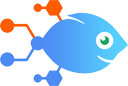Trello integration with Clockify
Trello integration with Clockify
How to Start timer when you start working on a Trello card
Steps to automate
Use Nekton workflow automation service.Preparation
Create Nekton account. You can also use your existing Google account
to sign in.
Create automation
-
Click on the "Create new workflow" button, and then add "Automated step".
-
Set the step description to "Start timer when you start working on a Trello card" and then click on "Automate".
-
Provide the necessary parameters and click on the "Test it" button to check your automation. If you had issues with it, you can click on "Automate" again to try a different one.
Create a schedule (optional)
If you want to run this automation on a schedule, click on the gear button on the workflow editor
screen
to configure it. For example, you can run this flow every hour or every day.
Automate Clockify integrations
This handy integration automatically starts a timer in Clockify whenever an event in your Google Calendar starts. That way, at the end of your day, all your meetings a...
Effortlessly track your time spent on events from your Google Calendar with this simple workflow. Whenever a new event matching your search criteria occurs in your Goo...
Automatically starts the timer each morning at 9am so you don't have to remember to clock-in when you start your work day. You can always change the start time later i...
Start a new timer in Clockify and instantly create a matching event in Google Calendar with this seamless workflow. Never lose track of your tasks and stay organized a...
Clockify actions
Nekton can use any feature that is available in Clockify API.
Using our advanced AI, you can easily create custom automations for Clockify.
Here are some typical actions you can do in your automated workflows.
 Create Client
Create Client
Creates a client on a specified workspace.
 Create Tag
Create Tag
Creates a tag on a specified workspace.
 Start Timer
Start Timer
Starts a new time entry.
 Find Client
Find Client
Finds a client by name on a specified workspace.
 Find Running Timer
Find Running Timer
Finds a currently running time entry on a specified workspace.
 Find Task
Find Task
Finds a task by name on a specified project and workspace.
About Clockify
Clockify is a completely free time tracking software for teams. It's a simple time tracker and timesheet app for tracking work hours on projects.