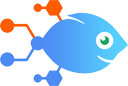
 Schedule by Nekton integration with Evernote
Schedule by Nekton integration with Evernote
How to Create daily Evernote reminders
Whether you're keeping a personal journal or need to take down thoughts on your tasks, we can help you keep a routine with this scheduled Evernote integration. It will trigger every day at the time you set up, automatically creating a reminder note on Evernote with the content you need.
Steps to automate
Use Nekton workflow automation service.Preparation
Create Nekton account. You can also use your existing Google account
to sign in.
Create automation
-
Click on the "Create new workflow" button, and then add "Automated step".
-
Set the step description to "Create daily Evernote reminders" and then click on "Automate".
-
Provide the necessary parameters and click on the "Test it" button to check your automation. If you had issues with it, you can click on "Automate" again to try a different one.
Create a schedule (optional)
If you want to run this automation on a schedule, click on the gear button on the workflow editor
screen
to configure it. For example, you can run this flow every hour or every day.
Automate Evernote integrations
If you use Evernote for recording daily notes, then use Nekton to schedule creating notes—or note outlines—automatically rather than setting them up manually every day...
Whether you keep a journal or share Friday updates with the rest of the team at work, this Scheduled Evernote integration can make sure you've always got a fresh slate...
Whether you're keeping a personal journal or need to take down thoughts on your tasks, we can help you keep a routine with this scheduled Evernote integration. It will...
There's no need to search for your attachments every time—Nekton can keep you organized automatically with this Gmail-Evernote integration. Once active, it will trigge...
When you're busy performing inbox triage, it helps to stay focused so you can reach inbox zero. With a single click, this Gmail-Evernote integration can set things up ...
Whether you keep a journal or share Friday updates with the rest of the team at work, this Scheduled Evernote integration can make sure you've always got a fresh slate...
Whether you're having a meeting or putting on a show, there's always some planning involved with events. Let Nekton set you up for success with this Google Calendar-Ev...
Your Gmail inbox is already the place most of your notifications come in, so use it to get reminded of your latest Evernote notes too. Nekton's Digest app can automati...
Evernote actions
Nekton can use any feature that is available in Evernote API.
Using our advanced AI, you can easily create custom automations for Evernote.
Here are some typical actions you can do in your automated workflows.
 Tag Note
Tag Note
Adds existing tags to a note.
 Create Note
Create Note
Creates a new note in a notebook for Evernote.
 Create Tag
Create Tag
Creates a new tag inside Evernote. Limited to 10,000 tags in your account.
 Find a Tag
Find a Tag
Search for a tag by title, optionally limited by notebook.
 Find or Create Tag
Find or Create Tag
Finds or creates a specific tag.
 Append to Note
Append to Note
Appends content to an existing note by title inside Evernote (it will be created first if it doesn't exist).
About Evernote
Evernote is a powerful note taking application that makes it easy to capture ideas, images, contacts, and anything else you need to remember. Bring your life's work together in one digital workspace—available on all major mobile platforms and devices. Using Evernote for work? See Evernote Business.


