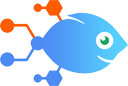Gmail integration with Formatter by Nekton
Gmail integration with Formatter by Nekton
How to Create zkipster guests from new labeled emails in Gmail
Let guests email you and automatically add them to your guest list with this integration. As soon as a new email is labeled in your Gmail account, this Flow will create a new zkipster guest. This works great for walk-ins, letting you capture details instantly!
Steps to automate
Use Nekton workflow automation service.Preparation
Create Nekton account. You can also use your existing Google account
to sign in.
Create automation
-
Click on the "Create new workflow" button, and then add "Automated step".
-
Set the step description to "Create zkipster guests from new labeled emails in Gmail" and then click on "Automate".
-
Provide the necessary parameters and click on the "Test it" button to check your automation. If you had issues with it, you can click on "Automate" again to try a different one.
Create a schedule (optional)
If you want to run this automation on a schedule, click on the gear button on the workflow editor
screen
to configure it. For example, you can run this flow every hour or every day.
Automate Gmail integrations
Connect Gmail to Nekton to turn your inbox into a productivity powerhouse. Automatically send starred messages to Trello as new cards, or create calendar events and Zoom meetings when you label an email. The possibilities are endless when you connect Gmail with the 1,000+ apps supported by Nekton.
Here are some creative ways to use Gmail and Nekton:
- Easily back up and organize emails in a Google Sheets spreadsheet. Use Nekton to create a new row whenever you put a specific label on an email
- Send a personalized welcome email to kickstart a relationship with a new customer. Send emails from your Gmail whenever you get new leads in Facebook Lead Ads
- Instead of checking your web form multiple times a day, get a daily digest of new form submissions in your inbox so that you can read them all at once
Stay on top of your bookings by automatically sending a custom Gmail email every time a new Orioly booking is created. Set up this Flow and send a customizable email n...
You might want to be notified when a Task is created in your workforce. This automation will send an email via Gmail to an email of your choosing.
Use this Flow to automatically save labeled Gmail emails as new documents on Sapium. This is useful when you'd like to send support tickets, feature requests, partners...
Let guests email you and automatically add them to your guest list with this integration. As soon as a new email is labeled in your Gmail account, this Flow will creat...
Set up this flow to trigger a daily action, automatically sending an email through your Gmail account with the current daily currencies pulled from mallabe Currencies....
Activate this integration to use a Gmail account to create Adrapid banners on demand. Once this Flow is in place, an Adrapid banner will be generated automatically fro...
Get a Gmail email every hour with a website status by using this mallabe Websites integration.
Stay responsive to incoming Google Forms data with this Flow, automatically creating an authenticated Drag'n Survey link. This integration also adds the link to a cust...
Gmail actions
Nekton can use any feature that is available in Gmail API.
Using our advanced AI, you can easily create custom automations for Gmail.
Here are some typical actions you can do in your automated workflows.
 Create Draft
Create Draft
Create (but do not send) a new email message.
 Create Label
Create Label
Creates a new label.
 Remove Label from Email
Remove Label from Email
Remove a label from an email message.
 Find Email
Find Email
Finds an email message.
 Add Label to Email
Add Label to Email
Add a label to an email message.
 Create Draft Reply
Create Draft Reply
Create (but do not send) a draft of a reply to an existing email.
About Gmail
One of the most popular email services, Gmail keeps track of all your emails with threaded conversations, tags, and Google-powered search to find any message you need.