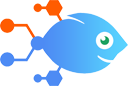Google Calendar integration with Google Chat
Google Calendar integration with Google Chat
How to Create Google Chat messages for new Google Calendar events
Stay on top of your schedule and effortlessly share updates with your team using this efficient workflow. When a new event is added to your Google Calendar, a message will be created in Google Chat to notify your colleagues. This seamless communication helps everyone stay informed about important dates and deadlines, ensuring better coordination and productivity.
Steps to automate
Use Nekton workflow automation service.Preparation
Create Nekton account. You can also use your existing Google account
to sign in.
Create automation
-
Click on the "Create new workflow" button, and then add "Automated step".
-
Set the step description to "Create Google Chat messages for new Google Calendar events" and then click on "Automate".
-
Provide the necessary parameters and click on the "Test it" button to check your automation. If you had issues with it, you can click on "Automate" again to try a different one.
Create a schedule (optional)
If you want to run this automation on a schedule, click on the gear button on the workflow editor
screen
to configure it. For example, you can run this flow every hour or every day.
Automate Google Calendar integrations
Stay on top of your schedule and effortlessly share updates with your team using this efficient workflow. When a new event is added to your Google Calendar, a message ...
Stay updated on your Google Calendar events with this seamless workflow. Whenever a new or updated event occurs in your calendar, a message will be created in Google C...
Stay updated on important events with this efficient workflow that connects Google Calendar and Google Chat. Whenever a new event matching your search criteria is foun...
This integration will effortlessly ensure that you and your team is ready for the next event. Once it's active, this Flow will automatically post a custom notification...
If you ever needed to keep certain Google Calendars up to date with each other, this integration can help. Automatically create a copy of a new Google Calendar event i...
Stay on top of your schedule with this efficient workflow. Whenever a new or updated event occurs in Google Calendar, a corresponding task will be created in Google Ta...
Keep your files organized in Google Drive whenever there's a new or updated event in your Google Calendar. With this workflow, once a Google Calendar event is created ...
Keep your events and files seamlessly organized with this handy workflow. When a new event is created in Google Calendar, this automation will promptly update a corres...
Google Calendar actions
Nekton can use any feature that is available in Google Calendar API.
Using our advanced AI, you can easily create custom automations for Google Calendar.
Here are some typical actions you can do in your automated workflows.
 Create Calendar
Create Calendar
Creates a new calendar.
 Create Detailed Event
Create Detailed Event
Create an event by defining each field.
 Update Event
Update Event
Updates an event. Only filled fields are updated.
 API Request (Beta)
API Request (Beta)
This is an advanced action which makes a raw HTTP request that includes this integration's authentication. This is useful if an application has an API endpoint that Nekton doesn't implement yet. You will be expected to read and utilize the API documentation provided by the application. Further, if the application changes their API, you will be expected to make the appropriate fixes and updates.
 Find or Create Event
Find or Create Event
Finds or creates a specific event.
 Add Attendee/s to Event
Add Attendee/s to Event
Invites one or more person to an existing event.
About Google Calendar
Google Calendar lets you organize your schedule and share events with co-workers and friends. With Google's free online calendar, it's easy to keep track of your daily schedule.