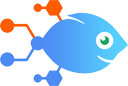RingCentral integration with Google Sheets
RingCentral integration with Google Sheets
How to Add new RingCentral voicemails to Google Sheets as rows
Stay organized and never miss a voicemail with this seamless workflow between RingCentral and Google Sheets. When you receive a new voicemail in RingCentral, a row will be created in your chosen Google Sheets spreadsheet to store the voicemail details. Keep track of all your messages in one place, making it easier to manage and respond to important voicemails.
Steps to automate
Use Nekton workflow automation service.Preparation
Create Nekton account. You can also use your existing Google account
to sign in.
Create automation
-
Click on the "Create new workflow" button, and then add "Automated step".
-
Set the step description to "Add new RingCentral voicemails to Google Sheets as rows" and then click on "Automate".
-
Provide the necessary parameters and click on the "Test it" button to check your automation. If you had issues with it, you can click on "Automate" again to try a different one.
Create a schedule (optional)
If you want to run this automation on a schedule, click on the gear button on the workflow editor
screen
to configure it. For example, you can run this flow every hour or every day.
Automate Google Sheets integrations
Being able to collect, track, and analyze your data is essential for any business. Using Google Sheets with Nekton, you can automatically create and edit spreadsheets with data from other apps you use. Nekton can monitor changes in your Google Sheets and quickly share your important data with stakeholders. When you put Nekton to work with Google Sheets, you can connect Google Sheets to other apps, automating all of your spreadsheet tasks to save you time.
Keep track of received messages in RingCentral by automatically logging them in a Google Sheets row. With this automation, every new SMS/MMS received in RingCentral wi...
Effortlessly track your sent SMS/MMS messages from RingCentral by adding them to a Google Sheets spreadsheet. With this workflow, every time you send a new SMS/MMS mes...
Stay organized and never miss a voicemail with this seamless workflow between RingCentral and Google Sheets. When you receive a new voicemail in RingCentral, a row wil...
When you have new info available in a spreadsheet, you may need to send the details in an text message. This integration helps by automatically sending an SMS message ...
Manually keeping your spreadsheets up to date takes time and energy away from more important work. Recover those resources with this integration, which automatically u...
Use this template to record your monthly usage on the Introvoke platform in Google Sheets.
This integration will add Digit.ink credential metadata lists to Google Sheets rows every day, which will allow users to modify and visualize their data in a better way.
Google Sheets actions
Nekton can use any feature that is available in Google Sheets API.
Using our advanced AI, you can easily create custom automations for Google Sheets.
Here are some typical actions you can do in your automated workflows.
 Create Spreadsheet Column
Create Spreadsheet Column
Create a new column in a specific spreadsheet.
 Create Multiple Spreadsheet Rows
Create Multiple Spreadsheet Rows
Create one or more new rows in a specific spreadsheet (with line item support).
 Create Spreadsheet
Create Spreadsheet
Create a blank spreadsheet or duplicate an existing spreadsheet. Optionally, provide headers.
 Delete Spreadsheet Row
Delete Spreadsheet Row
Deletes the content of a row in a specific spreadsheet. Deleted rows will appear as blank rows in your spreadsheet. Please use with caution.
 Update Spreadsheet Row
Update Spreadsheet Row
Update a row in a specific spreadsheet.
 App Extensions (Beta)
App Extensions (Beta)
Performs an API call using an App Extension (Beta) entry, which you can select or create, later within this Flow's setup. App Extensions (Beta) can be reused across multiple flows and are managed centrally through the App Extensions (Beta) builder.
About Google Sheets
Create, edit, and share spreadsheets wherever you are with Google Sheets, and get automated insights from your data.