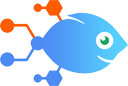
 Schedule by Nekton integration with OneDrive
Schedule by Nekton integration with OneDrive
How to Schedule daily OneDrive file uploads with Schedule by Nekton and OneDrive
Easily keep your OneDrive organized with this daily file upload automation. When every day occurs on your scheduled calendar, this workflow will automatically upload a selected file to your OneDrive account, ensuring regular backups and keeping your data secure. Save time and improve efficiency by letting this process be handled seamlessly for you.
Steps to automate
Use Nekton workflow automation service.Preparation
Create Nekton account. You can also use your existing Google account
to sign in.
Create automation
-
Click on the "Create new workflow" button, and then add "Automated step".
-
Set the step description to "Schedule daily OneDrive file uploads with Schedule by Nekton and OneDrive" and then click on "Automate".
-
Provide the necessary parameters and click on the "Test it" button to check your automation. If you had issues with it, you can click on "Automate" again to try a different one.
Create a schedule (optional)
If you want to run this automation on a schedule, click on the gear button on the workflow editor
screen
to configure it. For example, you can run this flow every hour or every day.
Automate OneDrive integrations
Easily keep your OneDrive organized with this daily file upload automation. When every day occurs on your scheduled calendar, this workflow will automatically upload a...
Stay organized and enhance productivity with this monthly automation that creates a new folder in OneDrive. As time moves forward, this workflow sets up a dedicated sp...
Do you create and send documents through PandaDoc but need to store them in your OneDrive account? With this integration activated, Nekton will automatically upload a ...
Use this automation to simplify the administration of managing completed audits. After you set it up, audit reports will be automatically exported, minimising the time...
Stay organized and enhance productivity with this monthly automation that creates a new folder in OneDrive. As time moves forward, this workflow sets up a dedicated sp...
OneDrive actions
Nekton can use any feature that is available in OneDrive API.
Using our advanced AI, you can easily create custom automations for OneDrive.
Here are some typical actions you can do in your automated workflows.
 Upload File
Upload File
Upload an existing file or attachment not bigger than 60 MB.
 Create New Text File
Create New Text File
Creates a brand new text file from plain text content you specify.
 API Request (Beta)
API Request (Beta)
This is an advanced action which makes a raw HTTP request that includes this integration's authentication. This is useful if an application has an API endpoint that Nekton doesn't implement yet. You will be expected to read and utilize the API documentation provided by the application. Further, if the application changes their API, you will be expected to make the appropriate fixes and updates.
 Find Folder
Find Folder
Finds a folder by name.
 Find or Create Folder
Find or Create Folder
Finds a folder by name.
 Create Folder
Create Folder
Creates a new folder.
About OneDrive
OneDrive, Microsoft's file sync app formerly known as SkyDrive, lets you store your files online, edit Office documents in the free Office Web Apps, and easily access your online files from your PC.






