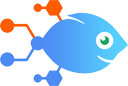
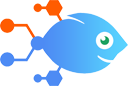 Schedule by Nekton integration with SMS by Nekton
Schedule by Nekton integration with SMS by Nekton
How to Send weekly SMS messages
Remind yourself - or someone else - of a weekly task or errand even when you're not in front of the computer. Use this Nekton automation to send an SMS on the same day every week.
Steps to automate
Use Nekton workflow automation service.Preparation
Create Nekton account. You can also use your existing Google account
to sign in.
Create automation
-
Click on the "Create new workflow" button, and then add "Automated step".
-
Set the step description to "Send weekly SMS messages" and then click on "Automate".
-
Provide the necessary parameters and click on the "Test it" button to check your automation. If you had issues with it, you can click on "Automate" again to try a different one.
Create a schedule (optional)
If you want to run this automation on a schedule, click on the gear button on the workflow editor
screen
to configure it. For example, you can run this flow every hour or every day.
Automate Schedule by Nekton integrations
We all have chores and errands to run every month, from shopping to paperwork and cleaning. Nekton can keep you from forgetting them so you stay organized: once this S...
No one likes going to the pharmacy in the middle of the night. Make sure you always buy the next month's supply of birth control in time with friendly automated remind...
Nekton will automatically send you reminders every month when you set up this SMS Integration. From then on, you'll get an SMS message every month on the same day, wit...
No one can keep all their errands in mind at all time, but that's no excuse for missing regularly scheduled meetings. Focus on what matters by automating all the remin...
Whether you pay one or ten bills, it's a pain to remember all their payment dates. Let Nekton worry about that so you can save the mental space. This scheduled SMS int...
This Flow keeps your outreach enriched without needing to manage your messages manually. Once it’s active, every day at a specified time this integration automatically...
Time is an illusion right now. We're all stuck inside, so Tuesday might as well be Saturday. Which means today is probably Thursday? I think?
Sometimes you just need a pick-me-up to get through the day. This integration will trigger every weekday at a specific time. Just choose your search criteria for GIPHY...
Starting the day on a positive note can help set the tone for your work. This Flow gives you that automatically, sending encouragement weekdays at a specified time to ...
Remind yourself - or someone else - of a weekly task or errand even when you're not in front of the computer. Use this Nekton automation to send an SMS on the same day...
Schedule by Nekton actions
Nekton can use any feature that is available in Schedule by Nekton API.
Using our advanced AI, you can easily create custom automations for Schedule by Nekton.
Here are some typical actions you can do in your automated workflows.
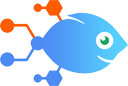 Every Day
Every Day
Triggers every day, just choose at what hour of time.
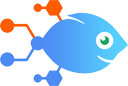 Every Month
Every Month
Triggers every month, just choose what day of the month.
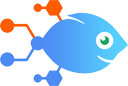 Every Hour
Every Hour
Triggers every hour.
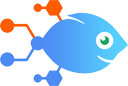 Every Week
Every Week
Triggers every week, just choose what day of the week.
About Schedule by Nekton
Schedule is a native Nekton app you can use for recurring tasks. Trigger an action every day of the month, every day of the week or every single day. You can also select the hour of the day. If you're a developer, this is similar to a crontab, cronjob or cron.


