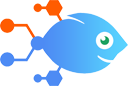Twitter integration with WordPress
Twitter integration with WordPress
How to Update WordPress posts with new Twitter user tweets
Easily keep your WordPress content fresh by connecting it to your Twitter account. With this workflow, whenever you post a new tweet on Twitter, it will directly update a post in your WordPress site. Save time and maintain consistency across your social media and website presence with this streamlined automation.
Steps to automate
Use Nekton workflow automation service.Preparation
Create Nekton account. You can also use your existing Google account
to sign in.
Create automation
-
Click on the "Create new workflow" button, and then add "Automated step".
-
Set the step description to "Update WordPress posts with new Twitter user tweets" and then click on "Automate".
-
Provide the necessary parameters and click on the "Test it" button to check your automation. If you had issues with it, you can click on "Automate" again to try a different one.
Create a schedule (optional)
If you want to run this automation on a schedule, click on the gear button on the workflow editor
screen
to configure it. For example, you can run this flow every hour or every day.
Automate Twitter integrations
Easily share your favorite tweets on your WordPress blog with this efficient workflow. Whenever you like a tweet on Twitter, it will create a new post on your WordPres...
Save time and effort by connecting your Twitter and WordPress accounts with this seamless automation. When you post a new tweet, this workflow will effortlessly update...
Stay on top of the latest mentions of your brand or chosen keywords on Twitter and instantly turn them into blog posts on your WordPress site. With this seamless workf...
Automatically update your WordPress posts when you tweet about them using this efficient workflow. When you mention a specific post in your tweet, this automation will...
Effortlessly share your latest thoughts with your blog audience using this seamless workflow. When you post a new tweet on Twitter, this automation instantly creates a...
Easily keep your WordPress content fresh by connecting it to your Twitter account. With this workflow, whenever you post a new tweet on Twitter, it will directly updat...
Best practices say to always Tweet your new WordPress posts. But Tweeting new posts with an image is even better. This integration will make it easy to automatically T...
Remembering to update all your social feeds when you publish a new post is a bear. This integration will automatically Tweet your new WordPress posts, though, easily m...
Keep your social media content up to date across multiple platforms can be a huge task, but it's quick and easy with this integration. Just set it up and, as soon as y...
Twitter actions
Nekton can use any feature that is available in Twitter API.
Using our advanced AI, you can easily create custom automations for Twitter.
Here are some typical actions you can do in your automated workflows.
 Add User to List
Add User to List
Adds a user to one of your lists.
 Update Profile Image
Update Profile Image
Updates your profile image on Twitter.
 Create Tweet
Create Tweet
Creates a tweet. Optionally, include an image, video, or GIF.
 Search Users
Search Users
Finds information about a specific user.
 Liked Tweet
Liked Tweet
Triggers when a specific user likes a tweet.
 Tweet in List
Tweet in List
Triggers when there is a new tweet in a specific list you choose.
About Twitter
Twitter is the social network that shows what's happening around the world in real time. Share your ideas in Tweets, follow hashtags to keep up with trends, and join in the global conversation.