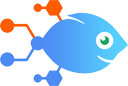
 Schedule by Nekton integration with Chatwork
Schedule by Nekton integration with Chatwork
How to Send monthly messages in Chatwork with Schedule by Nekton trigger
Stay on top of your monthly tasks with this efficient workflow that connects the Schedule by Nekton app to Chatwork. Each month, a message will be sent to the selected Chatwork room, ensuring you never miss a deadline or overlook any responsibilities. Simplify your routine and enhance productivity with this seamless automation.
Steps to automate
Use Nekton workflow automation service.Preparation
Create Nekton account. You can also use your existing Google account
to sign in.
Create automation
-
Click on the "Create new workflow" button, and then add "Automated step".
-
Set the step description to "Send monthly messages in Chatwork with Schedule by Nekton trigger" and then click on "Automate".
-
Provide the necessary parameters and click on the "Test it" button to check your automation. If you had issues with it, you can click on "Automate" again to try a different one.
Create a schedule (optional)
If you want to run this automation on a schedule, click on the gear button on the workflow editor
screen
to configure it. For example, you can run this flow every hour or every day.
Automate Chatwork integrations
Stay on top of your weekly updates and reminders by automatically sending messages through Chatwork. Set up a schedule for your messages, and this automation will send...
Effortlessly stay on top of your weekly tasks with this efficient automation. When a new week begins, this workflow will create a task in Chatwork, ensuring you never ...
Stay on top of your monthly tasks with this efficient workflow that connects the Schedule by Nekton app to Chatwork. Each month, a message will be sent to the selected...
If your company is using Twitter to follow cutomers tweets, it’s time to share it with all your team members through the ChatWork and Twitter integration. Instead of c...
Stay informed about Trello activities while streamlining your communication in Chatwork with this automation. Once set up, each time a new activity occurs in Trello, a...
Chatwork actions
Nekton can use any feature that is available in Chatwork API.
Using our advanced AI, you can easily create custom automations for Chatwork.
Here are some typical actions you can do in your automated workflows.
 Create Room
Create Room
Create a new chat room in ChatWork.
 Create Task
Create Task
Adds a new task in a specific group chat.
 Send Message
Send Message
Post a new message to a specific group chat in ChatWork.
About Chatwork
Keep your team focused and working together with Chatwork's team chat, tasks, video chats, and more in one place.



