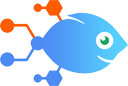Help Scout integration with Mailchimp
Help Scout integration with Mailchimp
How to Create Mailchimp subscribers from Help Scout conversations
Steps to automate
Use Nekton workflow automation service.Preparation
Create Nekton account. You can also use your existing Google account
to sign in.
Create automation
-
Click on the "Create new workflow" button, and then add "Automated step".
-
Set the step description to "Create Mailchimp subscribers from Help Scout conversations" and then click on "Automate".
-
Provide the necessary parameters and click on the "Test it" button to check your automation. If you had issues with it, you can click on "Automate" again to try a different one.
Create a schedule (optional)
If you want to run this automation on a schedule, click on the gear button on the workflow editor
screen
to configure it. For example, you can run this flow every hour or every day.
Automate Help Scout integrations
Help Scout and Nekton allow you to foster a personalized customer experience while saving your team time. Create more personalized interactions with your customers by automatically creating new conversations from submitted emails and forms. Then help your team respond faster by sending a message whenever you assign a conversation to a team member.
Help Scout actions
Nekton can use any feature that is available in Help Scout API.
Using our advanced AI, you can easily create custom automations for Help Scout.
Here are some typical actions you can do in your automated workflows.
 Add Note
Add Note
Adds a note to existing conversation.
 Create Customer
Create Customer
Creates a customer, optionally with all available customer entries (emails, phones, chat handles, social profiles and address).
 Update Customer Properties
Update Customer Properties
Updates a customer's properties.
 Find Customer
Find Customer
Finds customer by email.
 Find User
Find User
Finds user by email.
 Get Day Report
Get Day Report
Get a user's support metrics for the current day.
About Help Scout
Help Scout is the ideal small business help desk. You can deliver great email support and get setup in minutes, without any of the typical help desk complexities.