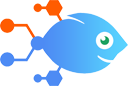LawnPro integrations
LawnPro integrations
Use Nekton to connect LawnPro with thousands of other services, and automate your day-to-day tasks. Describe what you want to automate in plain language, and Nekton AI will create automation for you.
Automate LawnPro integrations with Nekton
Create automations that integrate LawnPro with other services
Nekton AI can integrate LawnPro with many online apps and tools.
Here are some popular integrations you can try to automate your LawnPro workflows:
LawnPro actions
Nekton can use any feature that is available in LawnPro API.
Using our advanced AI, you can easily create custom automations for LawnPro.
Here are some typical actions you can do in your automated workflows.
 Create Customer
Create Customer
Creates a new customer.
 Create Invoice
Create Invoice
Create a new invoice. Can currently create an invoice with just one line item.
 Update Customer
Update Customer
Updates an existing customer. Replaces only data that is set.
 Find Customer
Find Customer
Find an existing customer by business name or email address or customer ID.
 Find Property
Find Property
Finds an Asset.
 Create Estimate
Create Estimate
Create a new estimate. Can currently create an estimate with just one line item.
 Create To-Do
Create To-Do
Creates a to-do item
 Update Property
Update Property
Update an existing property, Replaces only data that is set.
 Find Payment
Find Payment
Enter the LawnPro ID of the payment to find. (e.g., 1350009)
 Close Visit
Close Visit
Triggers when a visit to a customer is closed.
 New Customer
New Customer
Triggers when a new customer is added.
 New Payment
New Payment
Triggers when a new payment is received.
 New To-Do
New To-Do
Triggers when a new to-do is added.
 Inactive Customer
Inactive Customer
Triggers when a customer is made inactive.
 New Expense
New Expense
Triggers when a new expense is added.
 New Property
New Property
Triggers when a new property is added.
 Visit Not Serviced
Visit Not Serviced
Triggers when a visit is marked as not serviced.
About LawnPro
Automate business processes and workflows by scheduling, routing, automatic invoicing, payment processing, and online booking.