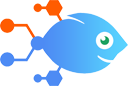Procore integrations
Procore integrations
Use Nekton to connect Procore with thousands of other services, and automate your day-to-day tasks. Describe what you want to automate in plain language, and Nekton AI will create automation for you.
Automate Procore integrations with Nekton
Create automations that integrate Procore with other services
Nekton AI can integrate Procore with many online apps and tools.
Here are some popular integrations you can try to automate your Procore workflows:
Procore actions
Nekton can use any feature that is available in Procore API.
Using our advanced AI, you can easily create custom automations for Procore.
Here are some typical actions you can do in your automated workflows.
 Create a Call Log
Create a Call Log
Creates a new call log.
 Create Company Contact
Create Company Contact
Creates a new company contact.
 Copy From Standard Cost Code List
Copy From Standard Cost Code List
Copies all standard cost codes to project cost code list.
 Create a Daily Construction Report Log
Create a Daily Construction Report Log
Creates a new daily construction report log.
 Create Document Folder
Create Document Folder
Creates a new document folder.
 Upload Photo
Upload Photo
Uploads a new photo.
 Create Instruction
Create Instruction
Creates a new instruction.
 Create Observation
Create Observation
Creates a new observation.
 Create Punch Item
Create Punch Item
Creates a new punch item.
 Create RFI
Create RFI
Creates a new RFI.
 Create Sub Job
Create Sub Job
Creates a new Sub Job.
 Update Manpower Log
Update Manpower Log
Updates a manpower log.
 Update Project Submittal
Update Project Submittal
Updates a project Submittal.
 Create Work Order Contract
Create Work Order Contract
Creates a new work order contract.
 Find a Project Task
Find a Project Task
Search for a project task by id.
 Find a Submittal
Find a Submittal
Search for a submittal by id.
 Create Change Event
Create Change Event
Creates a new change event.
 Create Company Vendor
Create Company Vendor
Creates a new company vendor.
About Procore
Procore is a construction project management platform built in the cloud.