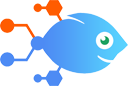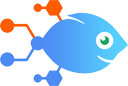
 Schedule by Nekton integration with mallabe Currencies
Schedule by Nekton integration with mallabe Currencies
How to Send daily exchange rate notifications using mallabe Currencies to Slack
Send daily exchange rates at a specified time each day to a Slack channel of your choice. This integration handles it all automatically, posting mallabe Currencies exchange rates with no need for any manual messaging.
Steps to automate
Use Nekton workflow automation service.Preparation
Create Nekton account. You can also use your existing Google account
to sign in.
Create automation
-
Click on the "Create new workflow" button, and then add "Automated step".
-
Set the step description to "Send daily exchange rate notifications using mallabe Currencies to Slack" and then click on "Automate".
-
Provide the necessary parameters and click on the "Test it" button to check your automation. If you had issues with it, you can click on "Automate" again to try a different one.
Create a schedule (optional)
If you want to run this automation on a schedule, click on the gear button on the workflow editor
screen
to configure it. For example, you can run this flow every hour or every day.
Automate Schedule by Nekton integrations
Send daily exchange rates at a specified time each day to a Slack channel of your choice. This integration handles it all automatically, posting mallabe Currencies exc...
Use this integration to automatically get an exchange rate for a currency from mallabe Currencies every day at a specified time. Once this flow is active, it will pass...
Looking to get weekly exchange rate straight to your Slack channel? Use this integration to automatically get an exchange rate for a currency passed to a Slack channel...
Set up this Flow to stay updated about your website from within Slack. Once a month, you'll automatically receive a notification with details from your WooRank website...
Sluggish or just feel depleted? Are your energy levels simply not enough to carry you through the day? Give your body and brain the supplemental stamina it craves as ...
Send daily exchange rates at a specified time each day to a Slack channel of your choice. This integration handles it all automatically, posting mallabe Currencies exc...
Once it's active, this Nekton template will take a daily screenshot of a webpage with cloudlayer.io. Then, a link to the image will be sent to the Slack channel of you...
Schedule by Nekton actions
Nekton can use any feature that is available in Schedule by Nekton API.
Using our advanced AI, you can easily create custom automations for Schedule by Nekton.
Here are some typical actions you can do in your automated workflows.
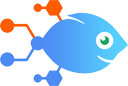 Every Day
Every Day
Triggers every day, just choose at what hour of time.
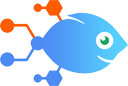 Every Month
Every Month
Triggers every month, just choose what day of the month.
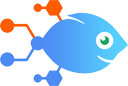 Every Hour
Every Hour
Triggers every hour.
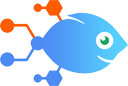 Every Week
Every Week
Triggers every week, just choose what day of the week.
About Schedule by Nekton
Schedule is a native Nekton app you can use for recurring tasks. Trigger an action every day of the month, every day of the week or every single day. You can also select the hour of the day. If you're a developer, this is similar to a crontab, cronjob or cron.