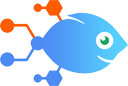
 Schedule by Nekton integration with Google Sheets
Schedule by Nekton integration with Google Sheets
How to Add new rows to Google Sheets every day
Copying that same information into a spreadsheet every day is a waste of time. Activate this scheduled Google Sheets integration and it'll be done for you. Every day, at a specified time, Nekton will automatically add your content to a new row on Google Sheets, like clockwork.
Steps to automate
Use Nekton workflow automation service.Preparation
Create Nekton account. You can also use your existing Google account
to sign in.
Create automation
-
Click on the "Create new workflow" button, and then add "Automated step".
-
Set the step description to "Add new rows to Google Sheets every day" and then click on "Automate".
-
Provide the necessary parameters and click on the "Test it" button to check your automation. If you had issues with it, you can click on "Automate" again to try a different one.
Create a schedule (optional)
If you want to run this automation on a schedule, click on the gear button on the workflow editor
screen
to configure it. For example, you can run this flow every hour or every day.
Automate Gmail + Zoom integrations
Copying that same information into a spreadsheet every day is a waste of time. Activate this scheduled Google Sheets integration and it'll be done for you. Every day, ...
Don't want to wait for the integration to run through your cases each night? This Nekton automation helps close a case in Case Status when a project in Filevine is upd...
If you're receiving entries for a scheduling form on Wufoo, Nekton can be your calendar bot. Once it's been set up, this Wufoo-Google Calendar integration will automat...
Keep your events updated based on Discord reactions with this handy automation. When a new reaction is added to a message in Discord, this workflow will update the cor...
Effortlessly grow your email campaign list with this Calendly and Systeme.io integration. Whenever a new invitee is created in Calendly, this workflow will subscribe t...
Copying that same information into a spreadsheet every day is a waste of time. Activate this scheduled Google Sheets integration and it'll be done for you. Every day, ...
Automatically send yourself an email every time you schedule a meeting in Zoom. This Flow will send you an email with information on the meeting topic and the join lin...
Gmail + Zoom actions
Nekton can use any feature that is available in Gmail + Zoom API.
Using our advanced AI, you can easily create custom automations for Gmail + Zoom.
Here are some typical actions you can do in your automated workflows.
 Create Meeting
Create Meeting
Creates a new Zoom Meeting. (Options not available here will default to user/account Zoom settings.)
 Create Webinar Registrant
Create Webinar Registrant
Creates a new webinar registrant.
 API Request (Beta)
API Request (Beta)
This is an advanced action which makes a raw HTTP request that includes this integration's authentication. This is useful if an application has an API endpoint that Nekton doesn't implement yet. You will be expected to read and utilize the API documentation provided by the application. Further, if the application changes their API, you will be expected to make the appropriate fixes and updates.
 Add Label to Email
Add Label to Email
Add a label to an email message.
 Create Draft Reply
Create Draft Reply
Create (but do not send) a draft of a reply to an existing email.
 Send Email
Send Email
Create and send a new email message.
About Gmail + Zoom
One of the most popular email services, Gmail keeps track of all your emails with threaded conversations, tags, and Google-powered search to find any message you need.









