
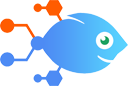 Google Sheets integration with SMS by Nekton
Google Sheets integration with SMS by Nekton
How to Send SMS messages for new Google Sheet rows (team Drive)
When you have new info available in your team spreadsheet, you may need the details added to your SMS tool. This integration helps by automatically sending SMS messages with info from a new row in a Google Sheet from a team Drive account. You won't have to copy and paste info into messages again.
Steps to automate
Use Nekton workflow automation service.Preparation
Create Nekton account. You can also use your existing Google account
to sign in.
Create automation
-
Click on the "Create new workflow" button, and then add "Automated step".
-
Set the step description to "Send SMS messages for new Google Sheet rows (team Drive)" and then click on "Automate".
-
Provide the necessary parameters and click on the "Test it" button to check your automation. If you had issues with it, you can click on "Automate" again to try a different one.
Create a schedule (optional)
If you want to run this automation on a schedule, click on the gear button on the workflow editor
screen
to configure it. For example, you can run this flow every hour or every day.
Automate HubSpot integrations
Whether you work in marketing, sales, or customer success, you can use Nekton with HubSpot to eliminate the tedious manual work involved in managing your contacts and forms. Focus your time on closing more deals and helping your customers. Use Nekton to automatically move info in and out of HubSpot and trigger tasks like sending emails, creating online spreadsheets, and registering clients for events.
When you have new info available in your team spreadsheet, you may need the details added to your SMS tool. This integration helps by automatically sending SMS message...
Easily manage new contacts with this efficient workflow that connects Gmail and Microsoft Outlook. When a new email matching your predefined search terms arrives in yo...
Keep your stakeholders easily up to date with this Flow. Once active, this integration automatically relays a custom email in Gmail to a specified recipient as soon as...
Get notifications for rain forecasts so you can make adjustments for outdoor events and plan your day accordingly. Weather by Nekton checks the weather once a day at 7...
HubSpot actions
Nekton can use any feature that is available in HubSpot API.
Using our advanced AI, you can easily create custom automations for HubSpot.
Here are some typical actions you can do in your automated workflows.
 Add Contact to List
Add Contact to List
Adds a contact to a specific static list.
 Create Social Media Message
Create Social Media Message
Creates and immediately publishes a message on a specified social media channel.
 Get Company
Get Company
Gets a Company.
 Get Deal
Get Deal
Gets a Deal.
 Get Line_item
Get Line_item
Gets a Line_item.
 Get Ticket
Get Ticket
Gets a Ticket.
About HubSpot
HubSpot is your all-in-one stop for all of your marketing software needs.








