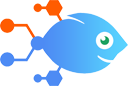Salesmsg integrations
Salesmsg integrations
Use Nekton to connect Salesmsg with thousands of other services, and automate your day-to-day tasks. Describe what you want to automate in plain language, and Nekton AI will create automation for you.
Automate Salesmsg integrations with Nekton
Create automations that integrate Salesmsg with other services
Nekton AI can integrate Salesmsg with many online apps and tools.
Here are some popular integrations you can try to automate your Salesmsg workflows:
Salesmsg actions
Nekton can use any feature that is available in Salesmsg API.
Using our advanced AI, you can easily create custom automations for Salesmsg.
Here are some typical actions you can do in your automated workflows.
 Create Note
Create Note
Creates a new note on a contact record.
 Send a Group Text Message (SMS / MMS)
Send a Group Text Message (SMS / MMS)
Creates and sends a group SMS to a group of contacts. (All contacts will see each others messages.)
 Remove Tag From Contact
Remove Tag From Contact
Removes a tag from a contact if they have it.
 Opt-Out a Contact
Opt-Out a Contact
Opt-out a contact.
 Find Contact
Find Contact
Finds a person by first name, last name, email, or phone number.
 Find Contact
Find Contact
Finds a person by first name, last name, email, or phone number.
 Add Tag to Contact
Add Tag to Contact
Applies a tag to an existing contact.
 Create or Update Contact
Create or Update Contact
Creates a contact. Can be used to update a contact too.
 Phone Number Lookup (PhoneCheckr)
Phone Number Lookup (PhoneCheckr)
Identifies the number's carrier and what type of phone it is (landline, mobile, VoIP, or null).
 Send a Text Message (SMS / MMS)
Send a Text Message (SMS / MMS)
Sends a new SMS or MMS text message.
 API Request (Beta)
API Request (Beta)
This is an advanced action which makes a raw HTTP request that includes this integration's authentication. This is useful if an application has an API endpoint that Nekton doesn't implement yet. You will be expected to read and utilize the API documentation provided by the application. Further, if the application changes their API, you will be expected to make the appropriate fixes and updates.
 Find Salesmsg Member
Find Salesmsg Member
Finds a Salesmsg user by first name, last name, email, or phone number.
 New Contact Opted-Out
New Contact Opted-Out
Triggers when a contact has opted-out.
 New Text Message Sent
New Text Message Sent
Triggers when a new text message is sent.
 Missed Incoming Phone Call
Missed Incoming Phone Call
Triggers when an incoming phone call is missed.
 Tag Added to Contact
Tag Added to Contact
Triggers when a tag gets added to a contact
 New Text Message Received
New Text Message Received
Triggers when a new text message is received.
 New Contact
New Contact
Triggers when you add a new contact.
About Salesmsg
Salesmsg is a two-way text messaging software to allows you to send and receive text messages online from real local phone numbers.